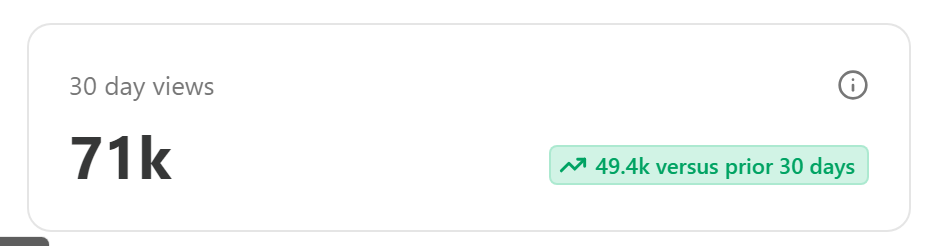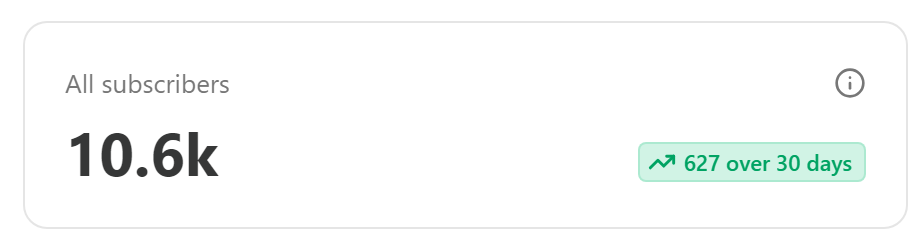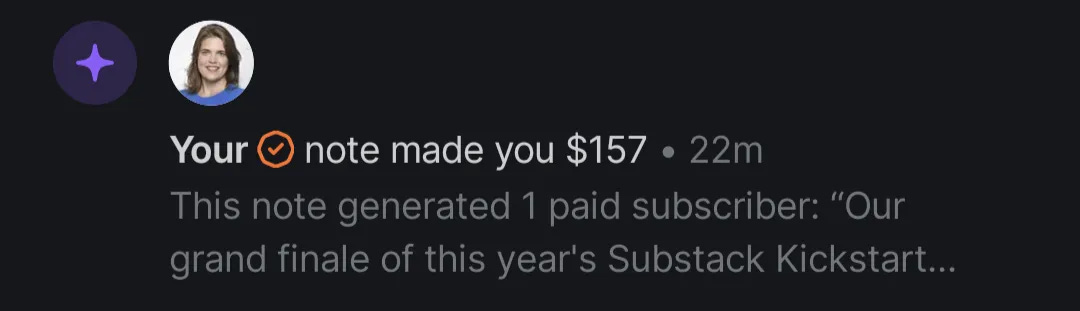If you’ve ignored Substack Notes in 2024, it’s time to rethink your strategy in 2025.
Here’s why:
Substack is my home. It’s where I keep all my content, connect with your subscribers (my email list), and cultivate my brand.
Substack Notes is the bustling marketplace just outside my home. It's alive with activity—restacks, fresh Notes, and conversations from Substackers all over the world. When I post a Note, it joins the flow of other Notes in this vibrant marketplace, where readers can discover and interact with it.
Here’s an example from my first snowy family vacay (freezing cold in the Black Forest area in Germany, I’m cuddled in my bed writing this newsletter edition):
If I’d only post from my “home” and never visit the buzzy marketplace of Substack Notes (the internal social media network), my content would only reach my subscribers and wouldn’t get 71K views.
Since I’m active on Notes, I can engage with a wider audience and grow my subscriber base much faster.
And earn money by being visible on Notes:
However, I often feel overwhelmed trying to stay consistent since I’m a part-time writer and entrepreneur with two kids in the house, and I know I’m not alone. Actually, I’m in good company. I bet you’re busy, too!
Until recently, one of the biggest frustrations I heard from fellow Substack writers and bootcampers from the Online Writing Club was this:
“I’d like to be on Substack Notes, but I’m super busy. Can I schedule my posts on Notes?”
Unfortunately, the answer was always no. Substack doesn’t offer an API (application programming interface), and no tool exists to schedule your posts on Notes.