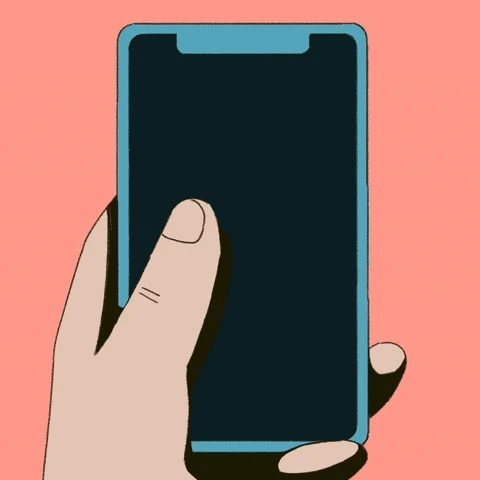2025 is here…
And this year, you’ll see me do my online writing business like you’ve never seen before…
Because 2025 marks the beginning of a new era of online writing and marketing…
And I’m so excited.
We are ALL here to be noticed. Period.
So, if this is the year you plan to take control of your time, income, and freedom with the online writing business of your dreams…
Then join me and more than 10,000 engaged and like-minded writers, creators, entrepreneurs, and friends.
Here’s what’s in for you:
Q&As with masterminds, such as Walter Rhein
Live Workshops with superstars, such as Ayodeji
Substack Bootcamp and Substack Course
NEW! VIP Member Program to make you a bestseller in 2025
Community access with 300+ members
… you name it
Oh, and did I mention you’ll get for FREE:
Call-to-action (CTA) buttons are everywhere on Substack.
Yet, they’re often overlooked— a huge missed opportunity because you can dramatically improve them in less than five seconds (yes, you read that right!).
Why CTA Buttons Are So Important
CTA buttons on Substack aren’t just functional—they’re powerful tools to guide your readers. Whether subscribing, upgrading, or sharing your content, buttons bridge interest and action.
The words you put on those buttons? They have a massive impact on the outcome. These aren’t just words. They’re statements of value, as we say in marketing. They tell your busy readers:
“This is worth your time.”
Every time someone clicks, they say:
“Yes, I want this!”
That’s why your buttons deserve more than a generic “Subscribe.”
Quick Fix: Make Your Buttons More Impactful
Sure, adding a button is easy, but is it effective? That’s where marketing strategy comes in.
1. Customize the Text
Generic buttons won’t inspire action. Try these instead:
Boring: “Subscribe.”
Better: “Get Free Tips Every Friday!”
Here’s how to do it:
Highlight the default button text in your Substack editor.
Replace it with something catchy and audience-focused.
Examples:
“Join 10,000 Smart Writers.”
“Free in Your Inbox Every Monday.”
“Don’t Miss Out—Subscribe Now.”
2. Promote More Than Subscriptions
Want to promote courses, services, or products? Use custom buttons to drive traffic beyond just subscriptions.
Steps:
Add a URL to your store, course, or coaching page.
Update the button text to match.
Examples:
“Snag Your Seat Now.”
“Book a Coaching Session.”
CTAs That Inspire Action
Your CTA buttons aren’t just clicks—they’re decisions. Crafting them well can skyrocket engagement.
Be Clear and Direct
Tell your readers exactly what to do:
“Subscribe for Weekly Writing Tips.”
“Book a One-on-One Strategy Session.”
“Share This Post with a Friend.”
Create Urgency
Use time-sensitive language to trigger action:
“Join 10,000 Writers—Today!”
“Upgrade Now to Unlock Exclusive Posts.”
Add Personality
Make your CTAs relatable and fun:
“Sign Me Up, Kristina!”
“Get Smart Tips Every Friday—For Free!”
Why Button Text Matters
CTA buttons have a psychological impact. A few well-chosen words can make a big difference:
Urgency: “Join Now” triggers FOMO.
Connection: “Sign Me Up, Kristina!” feels personal.
Clarity: “Free Tips Every Friday” sets clear expectations.
Small tweaks can significantly boost click-through rates.
CTA buttons are a simple tool, but when paired with strong content and straightforward design, they become powerful drivers of engagement. Take a few moments to refine your buttons—you’ll see the difference.
Got CTA questions or want to join our challenge?
Drop them in the comments below—I’ll answer every single one.
Or, better, join the challenge by sharing your button texts with me and the community.
Until next time!
Keep creating, keep growing, and keep thriving,
P.S. Hungry for more?
Here’s how I can help you to make 2025 your BEST year ever!
Ready to level up your writing and monetize your words? Join The Online Writing Club.
SURPRISE: Join as a VIP member and get 1x audit and 4x strategy sessions with me. Our goal: Make you a Substack bestseller with 100+ paid subscribers who LOVE you (and/or crush your goals on Substack!)
It’s only $500, which is one-twelfth of your annual income, and it’s tax-deductible since it’s a coaching program.
See you inside!